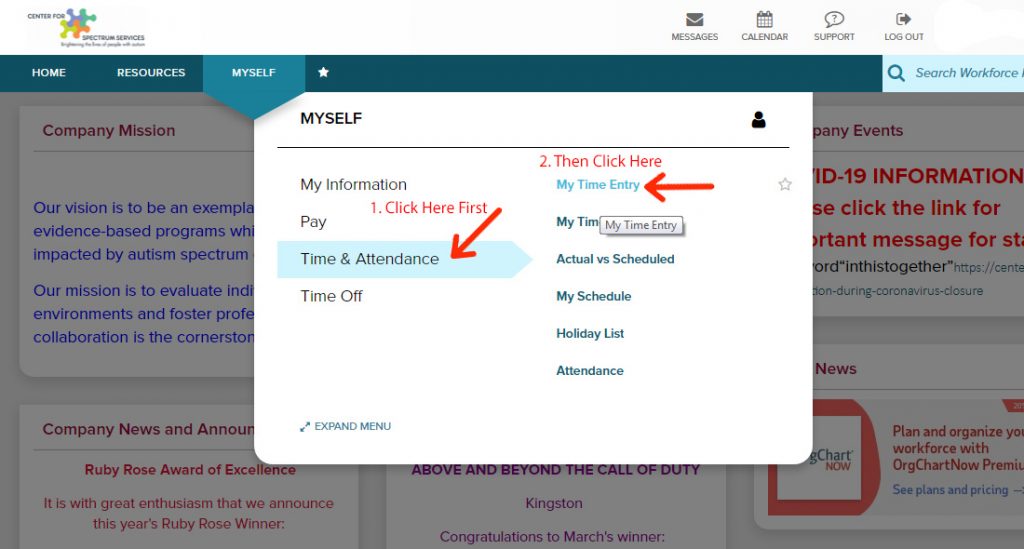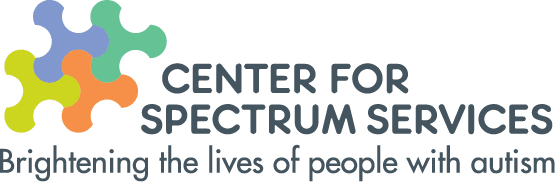Effective July 6, 2020 all employees are required to scan in and out on the ADP website. The ADP app will not work.
Please use your browser to log into http://workforcenow.adp.com. You may need to register on this site if you haven’t used it previously.
Once you’re able to login, click on the Myself tab then Time and Attendance, click on My Time Entry and click Clock In. The system will automatically enter the time. When you’re finished working you do the same thing and click on Clock Out. You may do this several times on some days. You only need to clock in when you’re actually doing CSS work. You will be paid for your regularly scheduled hours. You don’t need to clock in and out for your regular schedule unless those are the hours you’re doing CSS work.
If you aren’t available to work during your regular schedule due to a doctor appointment, shopping, beach, etc., you need to use your benefit time. Please send an email to efraenkel@centerforspectrumservices.org or kduda@centerforspectrumservices.org requesting the time adjustments.
Everyone must follow this procedure to clock your own hours so that the NYS Education Department can see your scans as proof that you were working during the school closure.
Teacher Aides and Assistant Teachers should continue to log their work on the PARA-PROFESSIONAL WORK HOUR LOG FORM and turn them in at the end of summer school.